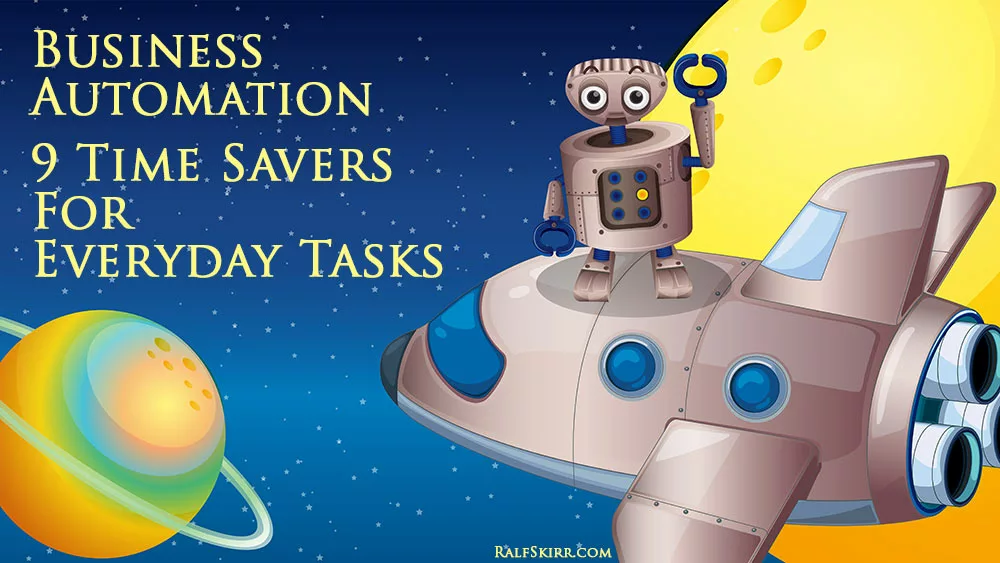
Business Automation: 9 Time Savers For Everyday Tasks
When life gives you lemons, make lemonade. Or, to remove the blame from life, when you screw up, write a blog post about it.
In this post you’ll discover 9 ways to automate tasks, and the best tools to use.
My goal for RalfSkirr.com is to publish a new post each day. Yet, in the last 7 days I’ve published only 2 posts.
My mistake.
I was travelling and upfront I made the smart plan to post from airport lounges and hotels.
With Wi-Fi everywhere, what could go wrong?
Well …
- delayed flight arrivals,
- 2-minutes load time per page ,
- an uncooperative notebook,
- Justin Bieber ,
- and Bangkok’s night life
… killed my plan.
It could have been so easy: write a few posts before travelling, and load them into WordPress using the feature for automatic, scheduled publishing.
Lesson learned, again: It’s smart to use automation in your business.
With automation your business keeps working when you are not. Plus, you can save lots of time.
This week’s blogging fail gave me the idea to make a list for you how I’m currently using automation in my business. And which tools I’m using.
The choice of automation tools I’m presenting below is the result of 10 years of testing. I rarely stick with the first tool for a job. I screen the available tools and give them a test drive.
WordPress, for example, is my 3rd blogging platform after using Serendipity and Drupal. And after testing Mambo, Joomla and Typo3.
1. Use WordPress automatic scheduling.
Write your posts a few days ahead and use the automatic scheduling of WordPress for smooth, consistent blogging. I usually do this with the posts at InternetBusinessMastermind.
The screen shot shows where to enter the publishing date for a scheduled publishing of your future posts.
I’m also using the Editorial Calendar plugin. It doesn’t automate anything itself, but it helps you schedule your posts with drag and drop and gives a great overview over your scheduled posts.
The real thing offers more screen space than the screen shot below. I squeezed that screen shot so the full view would fit into this post.
2. Manage multiple WordPress sites automagically with InfiniteWP.
WordPress requires a lot of maintenance work.
- Updating WordPress, themes, and plugins
- Deleting spam comments
- Cleaning the database
- Security backups
I’m using InfiniteWP for those tasks, except for backups (see below). It takes a few clicks and infiniteWP will automatically login to all your WordPress installations and perform the maintenance tasks.
I recommend this only for you if you manage multiple WordPress sites. If you have only 1 or 2, manual maintenance will be just fine.
ManageWP is also an excellent tool and better known, but InfiniteWP does the same things at a significantly lower price. I save $ 480 each year since I switched from ManageWP to InfiniteWP.
3. Use BackupBuddy for WordPress backups
http://ithemes.com/purchase/backupbuddy
BackupBuddy is the Mercedes among WordPress backup solutions. I’ve tested many.
Automatic backups require certain features to be available on the web server. Less professional backup solutions often work only with a few perfect web servers. Backup buddy has never failed me, no matter how weird the client’s web server was configured.
You can schedule automatic updates, store them locally or send to remote locations (important!). You have tons of options, for example you can exclude directories. Or you can automatically remove old backups.
It also comes with an easy to use program to restore a site from your backup within a few minutes.
Bonus: Use BackupBuddy for installing new sites in minutes.
This is handy for people who frequently create new sites, for example for web agencies.
I’ve created a backup of a fully configured WordPress site, including premium plugins and settings. Using the restore tool I can quickly install this complete WordPress to a new domain.
For each new site this saves me between 90 minutes and 2 hours of work.
4. For other backups use GoodSync, especially for your local computer.
Backups are important! GoodSync allows to make backups or synch files between different storage locations.
First use would be to back up your daily work files on your local computer. But GoodSync allows backups and synchs between an astonishing range of locations.
- GoodSync backs up files to portable drives, mobile devices and to FTP, S3, GDocs, SkyDrive, DAV or another computer.
- GoodSync syncs files between your computer, mobile devices, FTP, SFTP, Amazon S3, Google Drive, SkyDrive, WebDAV, Azure.
Of course you can make manual backups, but since this article is about automation – yes, you can schedule automatic backups and synchs.
5. Login automatically to any site with RoboForm
When I founded my business in 2001 I managed logins with Excel files.
Ugly, and lots of manual work!
Now I’ve automated the process using RoboForm.
Example: Let’s say you’re logging in to a new WordPress site for the first time. When you submit the login form, RoboForm will automatically store the login info.
Logins are then available in your browser toolbar:
It takes only one click to:
- Open the login page in your browser.
- Fill out the login info.
- Submit the form.
RoboForm’s main features are:
- Auto Logins to Accounts.
- Fills Checkout Forms for you.
- Stores multiple addresses to use with 1 click. (See my 3 addresses in Germany, Thailand, and US in the screenshot.)
- Stores bookmarks. (I’m not using that.)
- Stores any other information that you wish to have in a safe, encrypted place. (I store license numbers for software and my ftp logins.)
6. Use an autoresponder for email marketing. I use arpReach.
Autoresponders manage a variety of tasks.
- You can automatically or manually build a list of email addresses and manually send emails to the complete list or a selection of that list.
- You can automate the sending of emails. For example you can subscribe a lead to your autoresponder and then automatically send previously saved marketing emails every 7 days.
- You could even use it to schedule individual emails to individual clients. But that is something that’s probably not used much, although I see some use cases for it.
I use arpReach, and have been using the arpReach’s predecessor AutoResponse Plus for about 8 years. I’ve tested several others.
My main reasons for arpReach:
- It’s up to date, professional, and under continuous development. Unlike some others who are resting on their laurels!
- It’s a one-time purchase and as such it’s much, much cheaper than autoresponders with monthly subscriptions like aweber. (the same way InfiniteWP mentioned above is cheaper than a ManageWP subscription)
- It has several advanced features. For example you can add tags to your contacts and have your autoresponder perform automatic actions on contacts with a specific tag.
Among self-hosted autoresponders arpReach is my favorite.
7. An easy to use sales system: DLGuard.
I automate payment and digital product delivery with DLGuard.
If you’re selling digital products (ebooks, online courses, membership sites, video and mp3 downloads) you need a software to:
- Deliver the product to your customer
- Protect your downloadable files from thieves
You don’t want to do those things manually.
- Customers expect immediate product delivery the moment they complete payment.
- Handling purchases manually is a lot of work.
There are literally hundreds of solutions available which will do this, some great, some not so great.
When I started selling digital products I used the most sophisticated system that was available. It had all the bells and whistles one could dream of. But it also had a learning curve that seemed harder than getting a PhD.
After some years I switched to DLGuard. Short for Download Guard.
Its set of features is limited, but it has everything you really need to sell digital products.
Sometimes less is more, and for me it was a huge simplification to switch from the monster sales system to one that does what’s needed: Collect the money and deliver the product.
8. Automate webinars for lead generation and sales with Evergreen Business System
http://EvergreenBusinessSystem.com
Speaking of sales, the biggest current trend are webinars. You can use them to get leads and to generate sales .
Often webinars are held live for the audience of a specific affiliate partner.
- Holding the same webinar again and again is very time consuming.
- How about recording it once and then replaying the recording for all future webinar dates?
I’ve just bought a system that will automate the complete process from managing subscriptions, to playing the webinar again and again for months or years to come.
The screen shot shows a subscription form where the potential customer can chose a webinar date. The software will then subscribe him, send him email reminders, and play the webinar at the scheduled date.
I’ve not used it yet on a live site, but I created and tested one project. Evergreen Business System works flawlessly and is one of the most stunning marketing solutions I’ve ever tested.
The feature list is endless, and well thought out.
If you’re doing webinars for marketing and sales, take a look.
9. Automate posting of social media updates with SproutSocial and Triberr.
Some people detest automation of social media, but I find it crucial.
For your profile to succeed you need to post lots of useful content, so you need tools to create these posts fast, and to schedule the posts throughout the day.
Take a look at my Twitter account https://twitter.com/RalfSkirr to see the results - lots of Tweets at different times.
My favorite tool for finding and posting content is SproutSocial.
SproutSocial’s features are superior to the more popular HootSuite. Unfortunately it’s also more expensive. They don’t even dare to disclose their current prices on the page falsely called pricing. Poor choice.
Whatever, SproutSocial’s ease of use is fantastic.
- You can easily view, filter, and share streams with updates from your social media contacts.
- SproutSocial also sports a super smart view and sharing of your favorite RSS feeds. This is where you find lots of share-worthy new content.
The screenshot shows the feed from one of my Twitter lists. You can switch lists or even profiles quickly with with the menus on the right.
My latest surprise discovery: Triberr
I only started using Triberr this month, but I’m blown away by the results. This platform is widely underestimated.
Find me here:
I’m not going into all benefits of Triberr, that’s beyond the topic of this post.
Regarding automated social media sharing on Triberr this is important:
You can build a stream that will show you new blog posts from ‘tribes’ you’ve joined. A tribe is a group of bloggers.
- Once you’ve joined a few tribes your stream will show you dozens of new posts each day. You can semi-automatically share to multiple social networks with 1 click. Of course not all posts are share-worthy. But I find enough to fill my Twitter stream with great links.
- You can also share manually one by one for full control over your shares.
- You can collect lots of updates by clicking each of them once, and Triberr will schedule them automatically for distributed posting. For example 1 post every 90 minutes.
- You can even decide to share your favorite bloggers fully automatic. This makes sense for those bloggers where you’re certain they post only great content.
For example I’m auto-sharing everything Mark W. Schaefer posts through Triberr. I know it’s good!
Here’s a screenshot of Triberr’s stream with blog posts you can share.
I’ve kept the best for last:
Triberr is free!
You should definitely give it a try. Here’s my link again: ;-)
So far my 9 tips to automate or speed up tasks in your business.
What are you using to automate business tasks?
Share with us in the comments and make this post more useful.









